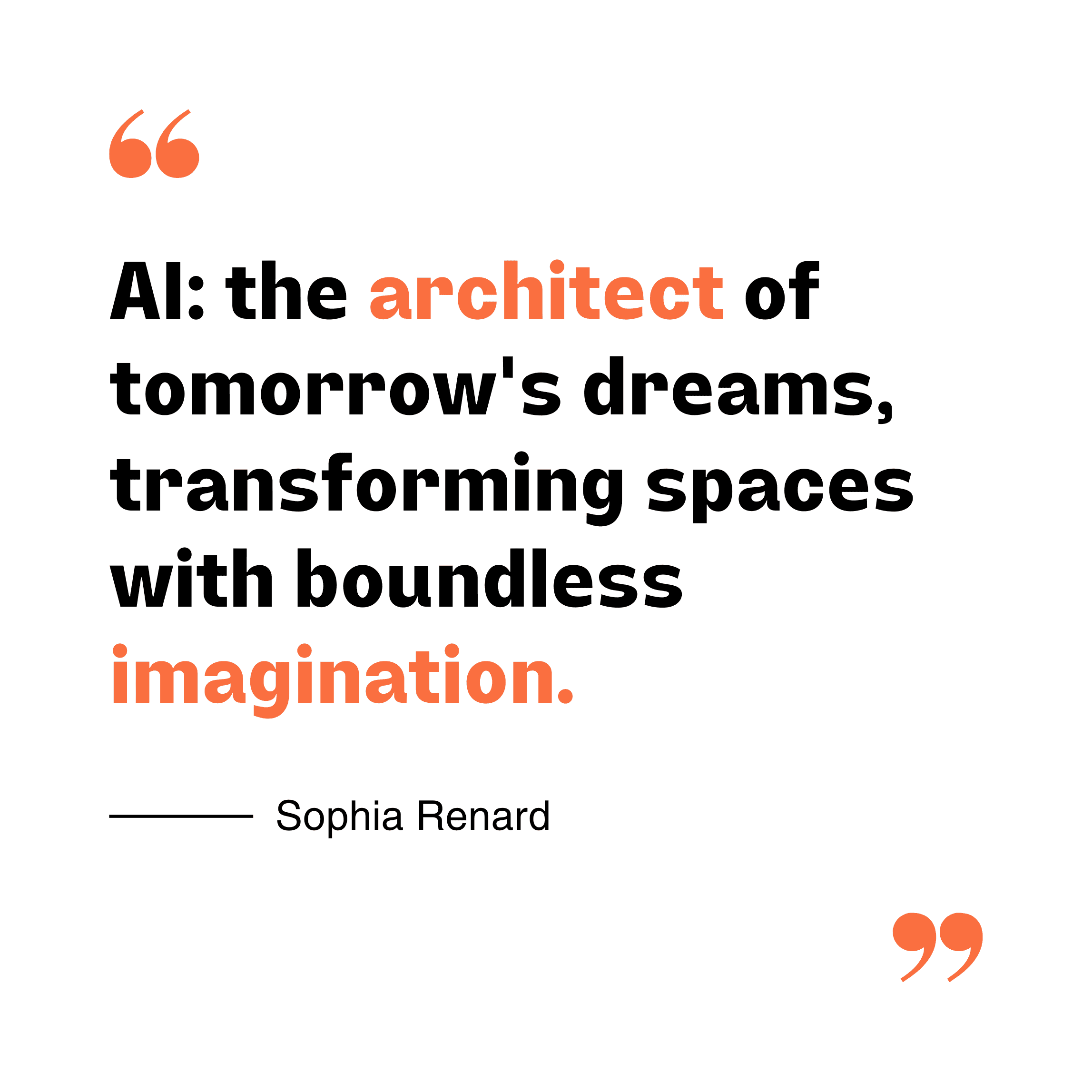The Good, The Bad, and The Room Planner AI: Sarah Johnson's Honest Styly.io Evaluations
The Good, The Bad, and The Room Planner AI: Sarah Johnson's Honest Styly.io Evaluations
25 juillet 2024
Hey there! I'm Sarah Johnson, and for the past 15 years, I've been living and breathing interior design. From cozy New York apartments to sprawling California mansions, I've had the pleasure of transforming countless spaces into dream homes. My work's been splashed across the pages of Architectural Digest and Elle Decor (still pinch myself about that!), and I've even had the chance to work on some pretty cool commercial projects around the globe.
As a seasoned interior designer with over a decade of experience, I've seen my fair share of design tools come and go. Some promise the moon but deliver little more than frustration, while others become indispensable parts of my workflow. So when I heard about Styly.io, an AI-powered room planner that claimed to revolutionize the design process, I was intrigued but cautious. Could this really be the game-changer it promised to be?
"I decided to put Styly.io through its paces, testing every feature and pushing it to its limits. After weeks of intensive use, I'm ready to share my unfiltered thoughts. Buckle up, because this is going to be a comprehensive deep dive into what Styly.io gets right, where it falls short, and whether it's worth your time and money.."
First Impressions: A Sleek and Intuitive Interface
Right off the bat, I was impressed with Styly.io's user interface. It's clean, modern, and surprisingly intuitive, even for those who might not be tech-savvy. The onboarding process was smooth, guiding me through the key features without overwhelming me with information. So far, so good.
Sketch to 3D: A Designer's Dream Come True?
One of Styly.io's standout features is its ability to transform rough sketches into 3D renderings. As someone who often starts my design process with quick pencil sketches, I was eager to see how this would work in practice.


I started with a simple living room sketch, intentionally keeping it rough to see how the AI would interpret it. The results were... impressive, to say the least. Styly.io managed to capture the essence of my sketch while adding depth, texture, and even suggesting furniture pieces that complemented the overall design. It wasn't perfect - some proportions were slightly off, and it occasionally misinterpreted certain elements - but it was leagues ahead of what I expected.
Over the next few days, I tested this feature with increasingly complex sketches, and while the accuracy did decrease with complexity, it still provided a solid starting point that saved me hours of initial 3D modeling work.
Hey there! I'm Sarah Johnson, and for the past 15 years, I've been living and breathing interior design. From cozy New York apartments to sprawling California mansions, I've had the pleasure of transforming countless spaces into dream homes. My work's been splashed across the pages of Architectural Digest and Elle Decor (still pinch myself about that!), and I've even had the chance to work on some pretty cool commercial projects around the globe.
As a seasoned interior designer with over a decade of experience, I've seen my fair share of design tools come and go. Some promise the moon but deliver little more than frustration, while others become indispensable parts of my workflow. So when I heard about Styly.io, an AI-powered room planner that claimed to revolutionize the design process, I was intrigued but cautious. Could this really be the game-changer it promised to be?
"I decided to put Styly.io through its paces, testing every feature and pushing it to its limits. After weeks of intensive use, I'm ready to share my unfiltered thoughts. Buckle up, because this is going to be a comprehensive deep dive into what Styly.io gets right, where it falls short, and whether it's worth your time and money.."
First Impressions: A Sleek and Intuitive Interface
Right off the bat, I was impressed with Styly.io's user interface. It's clean, modern, and surprisingly intuitive, even for those who might not be tech-savvy. The onboarding process was smooth, guiding me through the key features without overwhelming me with information. So far, so good.
Sketch to 3D: A Designer's Dream Come True?
One of Styly.io's standout features is its ability to transform rough sketches into 3D renderings. As someone who often starts my design process with quick pencil sketches, I was eager to see how this would work in practice.


I started with a simple living room sketch, intentionally keeping it rough to see how the AI would interpret it. The results were... impressive, to say the least. Styly.io managed to capture the essence of my sketch while adding depth, texture, and even suggesting furniture pieces that complemented the overall design. It wasn't perfect - some proportions were slightly off, and it occasionally misinterpreted certain elements - but it was leagues ahead of what I expected.
Over the next few days, I tested this feature with increasingly complex sketches, and while the accuracy did decrease with complexity, it still provided a solid starting point that saved me hours of initial 3D modeling work.
Hey there! I'm Sarah Johnson, and for the past 15 years, I've been living and breathing interior design. From cozy New York apartments to sprawling California mansions, I've had the pleasure of transforming countless spaces into dream homes. My work's been splashed across the pages of Architectural Digest and Elle Decor (still pinch myself about that!), and I've even had the chance to work on some pretty cool commercial projects around the globe.
As a seasoned interior designer with over a decade of experience, I've seen my fair share of design tools come and go. Some promise the moon but deliver little more than frustration, while others become indispensable parts of my workflow. So when I heard about Styly.io, an AI-powered room planner that claimed to revolutionize the design process, I was intrigued but cautious. Could this really be the game-changer it promised to be?
"I decided to put Styly.io through its paces, testing every feature and pushing it to its limits. After weeks of intensive use, I'm ready to share my unfiltered thoughts. Buckle up, because this is going to be a comprehensive deep dive into what Styly.io gets right, where it falls short, and whether it's worth your time and money.."
First Impressions: A Sleek and Intuitive Interface
Right off the bat, I was impressed with Styly.io's user interface. It's clean, modern, and surprisingly intuitive, even for those who might not be tech-savvy. The onboarding process was smooth, guiding me through the key features without overwhelming me with information. So far, so good.
Sketch to 3D: A Designer's Dream Come True?
One of Styly.io's standout features is its ability to transform rough sketches into 3D renderings. As someone who often starts my design process with quick pencil sketches, I was eager to see how this would work in practice.


I started with a simple living room sketch, intentionally keeping it rough to see how the AI would interpret it. The results were... impressive, to say the least. Styly.io managed to capture the essence of my sketch while adding depth, texture, and even suggesting furniture pieces that complemented the overall design. It wasn't perfect - some proportions were slightly off, and it occasionally misinterpreted certain elements - but it was leagues ahead of what I expected.
Over the next few days, I tested this feature with increasingly complex sketches, and while the accuracy did decrease with complexity, it still provided a solid starting point that saved me hours of initial 3D modeling work.
Hey there! I'm Sarah Johnson, and for the past 15 years, I've been living and breathing interior design. From cozy New York apartments to sprawling California mansions, I've had the pleasure of transforming countless spaces into dream homes. My work's been splashed across the pages of Architectural Digest and Elle Decor (still pinch myself about that!), and I've even had the chance to work on some pretty cool commercial projects around the globe.
As a seasoned interior designer with over a decade of experience, I've seen my fair share of design tools come and go. Some promise the moon but deliver little more than frustration, while others become indispensable parts of my workflow. So when I heard about Styly.io, an AI-powered room planner that claimed to revolutionize the design process, I was intrigued but cautious. Could this really be the game-changer it promised to be?
"I decided to put Styly.io through its paces, testing every feature and pushing it to its limits. After weeks of intensive use, I'm ready to share my unfiltered thoughts. Buckle up, because this is going to be a comprehensive deep dive into what Styly.io gets right, where it falls short, and whether it's worth your time and money.."
First Impressions: A Sleek and Intuitive Interface
Right off the bat, I was impressed with Styly.io's user interface. It's clean, modern, and surprisingly intuitive, even for those who might not be tech-savvy. The onboarding process was smooth, guiding me through the key features without overwhelming me with information. So far, so good.
Sketch to 3D: A Designer's Dream Come True?
One of Styly.io's standout features is its ability to transform rough sketches into 3D renderings. As someone who often starts my design process with quick pencil sketches, I was eager to see how this would work in practice.


I started with a simple living room sketch, intentionally keeping it rough to see how the AI would interpret it. The results were... impressive, to say the least. Styly.io managed to capture the essence of my sketch while adding depth, texture, and even suggesting furniture pieces that complemented the overall design. It wasn't perfect - some proportions were slightly off, and it occasionally misinterpreted certain elements - but it was leagues ahead of what I expected.
Over the next few days, I tested this feature with increasingly complex sketches, and while the accuracy did decrease with complexity, it still provided a solid starting point that saved me hours of initial 3D modeling work.
Redecorate AI: Blending Inspiration with Reality
Styly.io's "Redecorate Ai" feature allows you to upload an existing room photo and transform it using a preferred style. I tested this with my own living room, when we have amazed with bohemian and eclectic style around 5 years ago.

And now, I wanted to have more professional look and tried with styly. I let you see the two results.


The results were impressive. Styly.io didn't just change colors; it thoughtfully integrated elements from the inspiration photos while maintaining the original room's structure.
For the second test, I went in the opposite direction, using a minimalist Scandinavian interior as inspiration. Again, Styly.io impressed me with its ability to strip back the design, suggesting sleek furniture options and a muted color palette that perfectly captured the Scandinavian aesthetic.
Over the next week, I experimented with dozens of different styles and room types. While not every result was perfect, the vast majority were impressive enough to serve as excellent starting points for further refinement.
Redecorate AI: Blending Inspiration with Reality
Styly.io's "Redecorate Ai" feature allows you to upload an existing room photo and transform it using a preferred style. I tested this with my own living room, when we have amazed with bohemian and eclectic style around 5 years ago.

And now, I wanted to have more professional look and tried with styly. I let you see the two results.


The results were impressive. Styly.io didn't just change colors; it thoughtfully integrated elements from the inspiration photos while maintaining the original room's structure.
For the second test, I went in the opposite direction, using a minimalist Scandinavian interior as inspiration. Again, Styly.io impressed me with its ability to strip back the design, suggesting sleek furniture options and a muted color palette that perfectly captured the Scandinavian aesthetic.
Over the next week, I experimented with dozens of different styles and room types. While not every result was perfect, the vast majority were impressive enough to serve as excellent starting points for further refinement.
Redecorate AI: Blending Inspiration with Reality
Styly.io's "Redecorate Ai" feature allows you to upload an existing room photo and transform it using a preferred style. I tested this with my own living room, when we have amazed with bohemian and eclectic style around 5 years ago.

And now, I wanted to have more professional look and tried with styly. I let you see the two results.


The results were impressive. Styly.io didn't just change colors; it thoughtfully integrated elements from the inspiration photos while maintaining the original room's structure.
For the second test, I went in the opposite direction, using a minimalist Scandinavian interior as inspiration. Again, Styly.io impressed me with its ability to strip back the design, suggesting sleek furniture options and a muted color palette that perfectly captured the Scandinavian aesthetic.
Over the next week, I experimented with dozens of different styles and room types. While not every result was perfect, the vast majority were impressive enough to serve as excellent starting points for further refinement.




Auto Style: AI-Powered Design Assistance
The "auto style" function was next on my list to test. This feature allows you to upload any interior photo and have the AI transform it to match a specific design style and accessible for the most advanced users. I was curious to see how well it could interpret and apply different design aesthetics.
Here are the results,



The AI demonstrated a deep understanding of different design aesthetics, suggesting thoughtful changes that went beyond surface-level alterations.
Over the next few days, I tested this feature with various room types and design styles. While there were occasional misses, the overall hit rate was impressively high. It became clear that Styly.io wasn't just applying superficial filters, but had a deep understanding of different design aesthetics and how to apply them.
The AI's Understanding of Design Principles
What impressed me most about Styly.io was its apparent understanding of fundamental design principles. It consistently demonstrated a grasp of balance, proportion, color theory, and spatial relationships. This wasn't just a tool slapping together pre-made elements; it was making intelligent design decisions.
For example, when I used the style fusion feature to transform a small, cramped bedroom, Styly.io didn't just change the colors and furniture. It suggested removing a bulky wardrobe and replacing it with built-in storage, effectively opening up the space. It also recommended a lighter color palette and strategically placed mirrors to make the room feel larger. These are the kind of thoughtful decisions I'd expect from an experienced designer, not an AI.
Areas for Improvement
While I've been largely impressed with Styly.io, it's not without its flaws. The AI occasionally struggles with very complex or unconventional spaces, and there were times when its suggestions didn't quite hit the mark in terms of practicality or adherence to design standards.
Additionally, while the Redecorate and auto style features are impressive, they sometimes produce results that feel a bit too "AI-generated" - lacking that indefinable human touch that comes from years of experience and intuition
Time-Saving Potential
As I continued using Styly.io, I realized its significant time-saving potential. Tasks that typically take hours could now be accomplished in minutes, allowing more time for the nuanced, creative aspects of design.
The Verdict: A Powerful Tool for Designers and Enthusiasts
While not perfect, Styly.io is one of the most impressive AI interior design tools I've encountered. It's not a replacement for human designers but a powerful aid that can enhance creativity, streamline workflows, and explore design possibilities with unprecedented speed.
Whether you're a professional designer looking to optimize your process or a homeowner wanting to experiment with room design AI, Styly.io offers tremendous value. It's a user-friendly, powerful tool that has the potential to transform how we approach interior design.
Why not give it a try? You might be surprised at what you can create with this AI room planner.
I sincerely thank Lucie give me chance to test their interior design ai app.
Sarah Johnson
Follow me on my site
Auto Style: AI-Powered Design Assistance
The "auto style" function was next on my list to test. This feature allows you to upload any interior photo and have the AI transform it to match a specific design style and accessible for the most advanced users. I was curious to see how well it could interpret and apply different design aesthetics.
Here are the results,



The AI demonstrated a deep understanding of different design aesthetics, suggesting thoughtful changes that went beyond surface-level alterations.
Over the next few days, I tested this feature with various room types and design styles. While there were occasional misses, the overall hit rate was impressively high. It became clear that Styly.io wasn't just applying superficial filters, but had a deep understanding of different design aesthetics and how to apply them.
The AI's Understanding of Design Principles
What impressed me most about Styly.io was its apparent understanding of fundamental design principles. It consistently demonstrated a grasp of balance, proportion, color theory, and spatial relationships. This wasn't just a tool slapping together pre-made elements; it was making intelligent design decisions.
For example, when I used the style fusion feature to transform a small, cramped bedroom, Styly.io didn't just change the colors and furniture. It suggested removing a bulky wardrobe and replacing it with built-in storage, effectively opening up the space. It also recommended a lighter color palette and strategically placed mirrors to make the room feel larger. These are the kind of thoughtful decisions I'd expect from an experienced designer, not an AI.
Areas for Improvement
While I've been largely impressed with Styly.io, it's not without its flaws. The AI occasionally struggles with very complex or unconventional spaces, and there were times when its suggestions didn't quite hit the mark in terms of practicality or adherence to design standards.
Additionally, while the Redecorate and auto style features are impressive, they sometimes produce results that feel a bit too "AI-generated" - lacking that indefinable human touch that comes from years of experience and intuition
Time-Saving Potential
As I continued using Styly.io, I realized its significant time-saving potential. Tasks that typically take hours could now be accomplished in minutes, allowing more time for the nuanced, creative aspects of design.
The Verdict: A Powerful Tool for Designers and Enthusiasts
While not perfect, Styly.io is one of the most impressive AI interior design tools I've encountered. It's not a replacement for human designers but a powerful aid that can enhance creativity, streamline workflows, and explore design possibilities with unprecedented speed.
Whether you're a professional designer looking to optimize your process or a homeowner wanting to experiment with room design AI, Styly.io offers tremendous value. It's a user-friendly, powerful tool that has the potential to transform how we approach interior design.
Why not give it a try? You might be surprised at what you can create with this AI room planner.
I sincerely thank Lucie give me chance to test their interior design ai app.
Sarah Johnson
Follow me on my site